This tutorial walks you through the way to apply an instant e-PAN card free of cost within 2 Minutes. The income tax department has launched an instant e-pan. This tutorial blog walks you through How to apply for an instant e-PAN card.
Instant e-Pan is an easy & paperless process you can get your Pan card within 2-10 minutes. Instant Pan Card Hold as the same value as Physical Pan card. To apply for an instant e-pan card just you need is Aadhaar card & a Linked Aadhaar Mobile Number. Instant PAN allotment based on Aadhaar and it's free of cost there is no charge to apply for instant pan card. Instant PAN will be generated and issued to applicant in the pdf form.
{tocify} Stitle={Custom Title}
Here Are looking to instant e-PAN? Then you are in right place, my friend. Here the all steps on how you can apply instant E-PAN.
Who can Apply For an instant e-PAN?
To apply for an E-PAN card, you must fulfil the following criteria:
• Indian resident;
• Not more than one PAN;
• You must have an Updated Aadhaar Card;
• You must have an active phone number linked with your Aadhaar Number ; and
• Aadhaar should must have your updated and correct details
Documents Required for instant PAN card
• Aadhaar Card
• Aadhaar linked mobile Number
How to apply for instant PAN
1.First search on Google apply instant pan card than enter.
 |
| Apply PAN Card Search |
2.Click on the First Link - e-Filling Home Page, Income Tax Department.
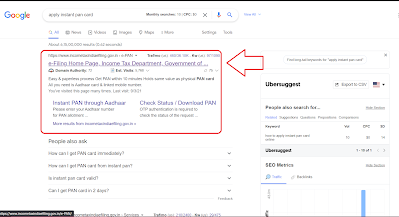 |
| Click on the First Link |
3.Click on - Get New PAN.
 |
| Click on Get PAN |
4.Now First Enter your Aadhaar Card number and Enter captcha then tick the checkbox and Click on - Generate Aahaar OTP.
 |
| Enter Valid Details |
The next step validates OTP then Next Validate Aadhaar Details then Next Email Id is Optional than last step is Get Your Instant Pan Card .
How to download PAN
Now flow First 2 Steps From How to apply instant e-pan
1.Click on - Check status / Download PAN
 |
| Click on Download PAN |
2.Now Enter Aadhaar Number and fill captcha .
 |
| Click on Submit Button |
Click on Submit Button and the Next steps are Validate OTP and Download Your Instant E-PAN card.
Conclusion
Hope you like my tutorial on How to apply an instant E-PAN card free of cost with in 10 minutes. In this blog, I explain each and every step how you can apply for a PAN card. Follow Each step to fix it.Now you can Download your e-pan card free of cost.
If You Like the way Please Share the Feedback Below and Share with Friend. Thanking You to Click on OnlineGuruHelpingMe.

